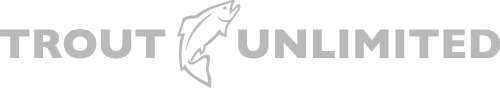Hi everyone,
You may have noticed we have an updated website. All of us here at TU think it’s well past due, and we’re very excited to give you a chance to get in and explore what we’ve been working on.
We’ve rearranged everything on the site, and hopefully you find it easier to find what you’re looking for. We’ve also made sure that the site works well on phones and tablets. Other than that, there are hundreds of small improvements throughout the site that we hope you enjoy.
That being said, I’m sure a lot of you are used to the old site, and will be thrown for a bit of a loop with this new one. To try and help smooth the transition a bit, we’ve tried to anticipate some of your questions, and we’ve answered them below.
If you have other questions, comments or concerns, please use the “Feedback” tab on the right side of every page to let us know what you think. We made this site for you, so we absolutely want to hear what you think.
Where can I log in/create a user profile to see membership information/gift history?
TU is taking a tiered approach our online experience, we updated the tu.org site first and plan to make member information available in the future, please stay tuned! If you have any questions regarding your membership please contact us.
How do I update my membership information?
A simple way to check or update your membership status and information is by contacting our Membership Services team by using our contact form or calling 1-800-834-2419. Your email address and membership number will help us verify your record and make any changes.
As a volunteer leader, how do I access the Leader Only Tools?
You’ll find a link in the footer at the bottom of every page that will take you to the familiar Leader Only Tools. Alternatively, you could bookmark https://login.tu.org.
How do I find my Chapter/A project/the online community site
Take a look under the “I want to…” menu, which you’ll see on the far left of any navigation menu.
How do I find the Online Community and/or change my community password?
You will find the link to the online community by hovering over Get Involved in the dark blue navigation bar above and then click on Visit the Online Community link on the left. The TU Online Community is linked to your TU membership record and is separate from the original tu.org site. If you need a password, please try the Community password reset page.
Feel free to reach out to the community manager for any questions.